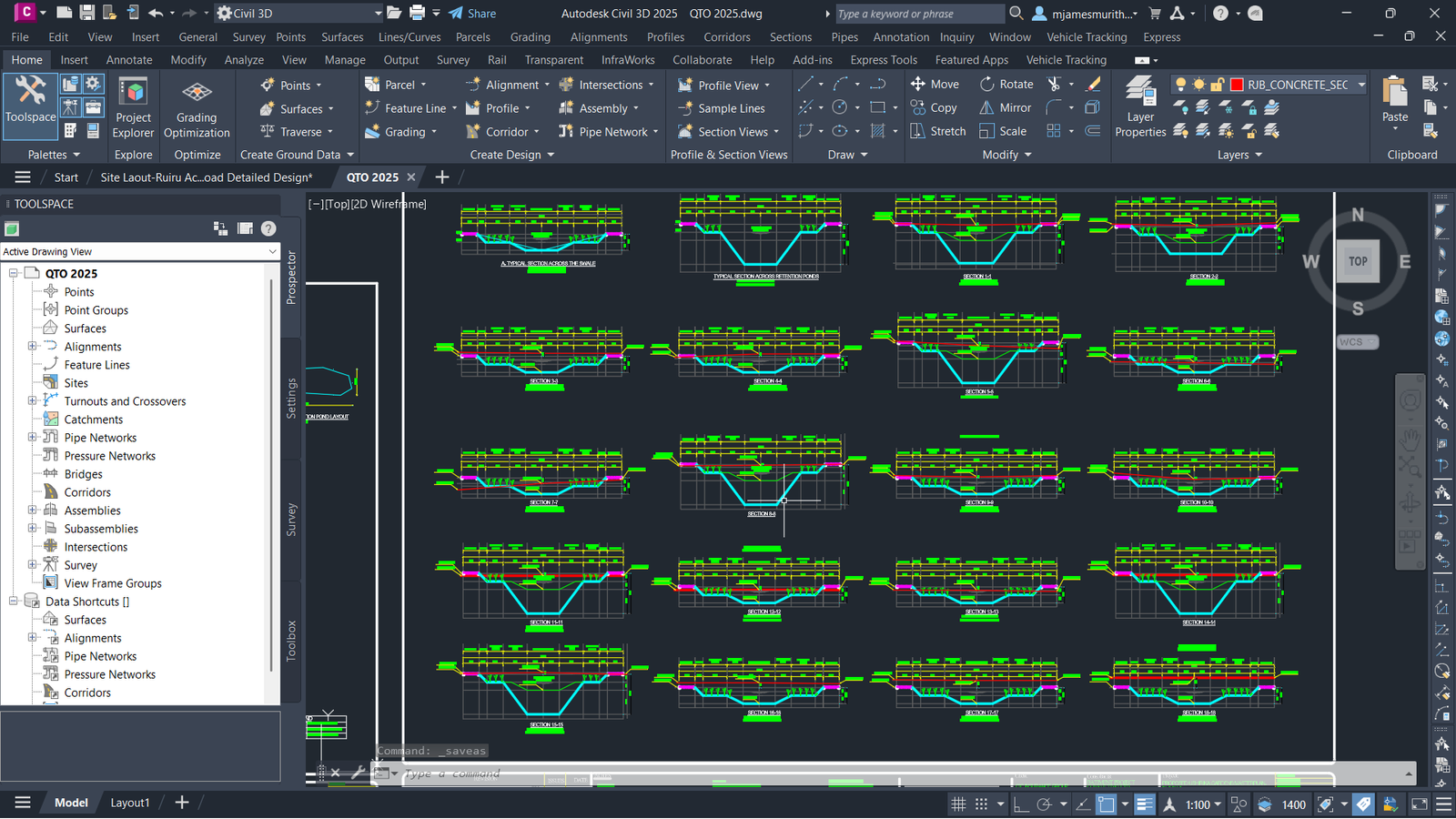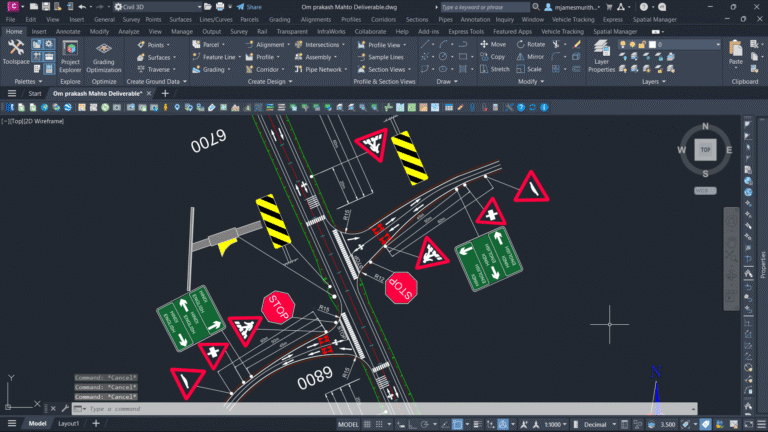Common Civil 3D Mistakes and How to Fix Them
Common Civil 3D Mistakes and How to Fix Them
Autodesk Civil 3D is a powerful tool for road and infrastructure design, but even experienced engineers can make costly mistakes if they’re not careful. These mistakes often lead to time-consuming corrections, failed designs, or non-compliance with design standards.
In this blog, we break down some of the most common Civil 3D mistakes engineers make—and more importantly, how to fix them.
Whether you’re just starting or are already in the field, mastering these lessons will help streamline your workflow and avoid common design pitfalls.
1. Ignoring Object Styles Early On
Mistake: Many engineers begin working without setting object styles for alignments, profiles, surfaces, or corridors. This leads to cluttered visuals and missing annotations.
Fix: Start every project by selecting the correct object styles in your template. You can update these under Settings > Drawing Settings > Object Layers.
Related: Understanding Road Cross Sections in Civil 3D
2. Failing to Use Data Shortcuts Properly
Mistake: Copy-pasting elements from one drawing to another instead of using Data Shortcuts. This can result in broken references and redundant data.
Fix: Set up Data Shortcuts at the beginning of a project. Use them to reference alignments, surfaces, and pipe networks across multiple drawings.
Explore our Civil 3D courses to master project setup techniques.
3. Not Backing Up Design Files Regularly
Mistake: Relying on autosave or forgetting to save different file versions.
Fix: Use the QSAVE shortcut frequently and maintain versioned backups—especially before major changes. Store backups on cloud storage or a version control system.
Read more: Top 7 Civil 3D Shortcuts Every Engineer Should Know
4. Overcomplicating Corridors
Mistake: Using too many subassemblies or unnecessary regions, which slows down rebuilds and creates unpredictable behavior.
Fix: Simplify your corridor assemblies by only using the subassemblies needed for the current design section. Review target mapping to reduce errors.
Need hands-on practice? Enroll in our Advanced Civil 3D Course
5. Skipping Surface Cleanup
Mistake: Creating surfaces directly from messy contours or survey data without cleanup leads to inaccuracies.
Fix: Use the Edit Surface > Delete Lines, Simplify Surface, or Weed Contours tools to clean up surfaces before design begins.
6. Mismanaging Layer Control
Mistake: Drawing on the wrong layer or leaving all elements on layer 0.
Fix: Use layer filters and enforce layer standards. Use the LAYMRG and LAYDEL commands to manage and clean up unused layers.
7. Ignoring Design Standards and Codes
Mistake: Designing without reference to local or international design manuals.
Fix: Reference official road design manuals or BIM compliance guides. Embed them in your project folder structure for easy access.
Pro Tip: Our courses teach how to integrate Kenyan and international standards directly into your workflow.
Final Thoughts
Civil 3D is only as effective as the engineer using it. By avoiding these common Civil 3D mistakes, you’ll not only save hours of frustration but also produce cleaner, more accurate designs.
Want to go beyond the basics? Join our next instructor-led Civil 3D cohort and master the workflows used by top infrastructure professionals.
Related Reads: